Increase Sales, Repair Shop Solutions, Multipoint Inspection Process
-
Have you checked out Joe's Latest Blog?
-
By Joe Marconi in Joe's Blog5 commentsI recently spoke with a friend of mine who owns a large general repair shop in the Midwest. His father founded the business in 1975. He was telling me that although he’s busy, he’s also very frustrated. When I probed him more about his frustrations, he said that it’s hard to find qualified technicians. My friend employs four technicians and is looking to hire two more. I then asked him, “How long does a technician last working for you.” He looked puzzled and replied, “I never really thought about that, but I can tell that except for one tech, most technicians don’t last working for me longer than a few years.”
Judging from personal experience as a shop owner and from what I know about the auto repair industry, I can tell you that other than a few exceptions, the turnover rate for technicians in our industry is too high. This makes me think, do we have a technician shortage or a retention problem? Have we done the best we can over the decades to provide great pay plans, benefits packages, great work environments, and the right culture to ensure that the techs we have stay with us?
Finding and hiring qualified automotive technicians is not a new phenomenon. This problem has been around for as long as I can remember. While we do need to attract people to our industry and provide the necessary training and mentorship, we also need to focus on retention. Having a revolving door and needing to hire techs every few years or so costs your company money. Big money! And that revolving door may be a sign of an even bigger issue: poor leadership, and poor employee management skills.
Here’s one more thing to consider, for the most part, technicians don’t leave one job to start a new career, they leave one shop as a technician to become a technician at another shop. The reasons why they leave can be debated, but there is one fact that we cannot deny, people don’t quit the company they work for, they usually leave because of the boss or manager they work for.
Put yourselves in the shoes of your employees. Do you have a workplace that communicates, “We appreciate you and want you to stay!”
-
-
Similar Topics
-
By carmcapriotto
Can Marketing "Even Out" The Workload?
Thank you to RepairPal for sponsoring The Auto Repair Marketing Podcast. Learn more about RepairPal at https://repairpal.com/shops
Show Notes
We often hear people say their marketing should “even out the workload,” but can it do that? There are peaks and valleys throughout the year. That’s just life. It’s hard to market to make a specific time busy Marketing lifts the peaks and the valleys, but it can easily lift the peaks higher and the valleys not quite as much SCHEDULING can even out the workload, or fill in the slow times Scheduling long-time clients for the slow times Scheduling the next visit like a dentist does Can you do time specific campaigns? State fair campaign Back-to-school campaign Pre-trip inspections before summer and the holidays
How To Get In Touch
Group - Auto Repair Marketing Mastermind
Website - shopmarketingpros.com
Facebook - facebook.com/shopmarketingpros
Get the Book - shopmarketingpros.com/book
Instagram - @shopmarketingpros
Questions/Ideas - [email protected]
Lagniappe (Books, Links, Other Podcasts, etc)
Canva - Mood Boards
Click to go to the Podcast on Remarkable Results Radio
-
By carmcapriotto
Not shownotes.
How To Get In Touch
Group - Auto Repair Marketing Mastermind
Website - shopmarketingpros.com
Facebook - facebook.com/shopmarketingpros
Get the Book - shopmarketingpros.com/book
Instagram - @shopmarketingpros
Questions/Ideas - [email protected]
Lagniappe (Books, Links, Other Podcasts, etc)
Click to go to the Podcast on Remarkable Results Radio

-
-
Similar Tagged Content
-
- 7 replies
- 3,909 views
-
Vehicle Delivery Process: The First Step to Your Next Sale
By Joe Marconi,
- vehicle delivery
- workflow
- (and 2 more)
- 0 comments
- 867 views
-
Vehicle Delivery Process: The First Step to Your Next Sale
By Joe Marconi,
- vehicle delivery
- workflow
- (and 2 more)
- 0 replies
- 835 views
-
- 2 replies
- 739 views
-
- 1 reply
- 1,998 views
-
-
Our Sponsors




.thumb.jpg.2b345efc275b9df0af2bbb306a10a78a.jpg)







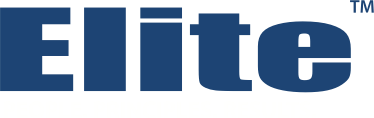





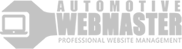
Recommended Posts
Create an account or sign in to comment
You need to be a member in order to leave a comment
Create an account
Sign up for a new account in our community. It's easy!
Register a new accountSign in
Already have an account? Sign in here.
Sign In Now