Vin Code Scanner?
-
Available Subscriptions
-
Have you checked out Joe's Latest Blog?
-
By Joe Marconi in Joe's Blog0 commentsIt always amazes me when I hear about a technician who quits one repair shop to go work at another shop for less money. I know you have heard of this too, and you’ve probably asked yourself, “Can this be true? And Why?” The answer rests within the culture of the company. More specifically, the boss, manager, or a toxic work environment literally pushed the technician out the door.
While money and benefits tend to attract people to a company, it won’t keep them there. When a technician begins to look over the fence for greener grass, that is usually a sign that something is wrong within the workplace. It also means that his or her heart is probably already gone. If the issue is not resolved, no amount of money will keep that technician for the long term. The heart is always the first to leave. The last thing that leaves is the technician’s toolbox.
Shop owners: Focus more on employee retention than acquisition. This is not to say that you should not be constantly recruiting. You should. What it does means is that once you hire someone, your job isn’t over, that’s when it begins. Get to know your technicians. Build strong relationships. Have frequent one-on-ones. Engage in meaningful conversation. Find what truly motivates your technicians. You may be surprised that while money is a motivator, it’s usually not the prime motivator.
One last thing; the cost of technician turnover can be financially devastating. It also affects shop morale. Do all you can to create a workplace where technicians feel they are respected, recognized, and know that their work contributes to the overall success of the company. This will lead to improved morale and team spirit. Remember, when you see a technician’s toolbox rolling out of the bay on its way to another shop, the heart was most likely gone long before that.
-
-
Similar Topics
-
By stevefry
I have a client looking to sell their Auto Body Shop in Monteagle TN called Lakeside Collision. He is asking $1,500,000 and the property did a little over $1,200,000 last year. Profitable business with lots of equipment and inventory, newer paint booth and includes 2 lots and 2 buildings with 8 bay doors.
Also have another client looking for an Auto Body business to purchase in Davidson County (Nashville) TN. Looking for a shop with the business and the real estate.
-
By JustTheBest
Premium Member Content
This content is hidden to guests, one of the benefits of a paid membership. Please login or register to view this content.
-
By JustTheBest
Premium Member Content
This content is hidden to guests, one of the benefits of a paid membership. Please login or register to view this content.
-
By Joe Marconi
Premium Member Content
This content is hidden to guests, one of the benefits of a paid membership. Please login or register to view this content.
-
-
By carmcapriotto
Thanks to our partners, NAPA TRACS and Promotive
Closing your shop on Saturdays might sound like a risky move, but could it actually improve your business? In this episode of Business by the Numbers, Hunt Demarest, CPA, explores the real financial and operational impact of shutting down on Saturdays. Is it worth it? What factors should you consider before making the switch? Whether you're thinking about a 5-day workweek, reducing hours, or making strategic changes to your shop’s schedule, this episode is packed with insights to help you make an informed decision.
Key Topics Covered:
✅ Why auto repair shops are moving away from Saturday hours
✅ The financial impact of closing on Saturdays—and how to make up for lost sales
✅ How to determine if your shop can afford fewer workdays
✅ The role of employee preferences in business hours
✅ Attracting top talent by offering a 5-day workweek
✅ Strategies to transition customers from weekend scheduling
✅ Real-life case studies of shops that successfully cut their Saturday hours
Thanks to our partners, NAPA TRACS and Promotive
Thanks to our partner, NAPA TRACS
Did you know that NAPA TRACS has onsite training plus six days a week support?
It all starts when a local representative meets with you to learn about your business and how you run it. After all, it's your shop, so it's your choice.
Let us prove to you that Tracs is the single best shop management system in the business. Find NAPA TRACS on the Web at NAPATRACS.com
Thanks to our partner, Promotive
It’s time to hire a superstar for your business; what a grind you have in front of you. Introducing Promotive, a full-service staffing solution for your shop. Promotive has over 40 years of recruiting and automotive experience. If you need qualified technicians and service advisors and want to offload the heavy lifting, visit www.gopromotive.com.
Paar Melis and Associates – Accountants Specializing in Automotive Repair
Visit us Online: www.paarmelis.com
Email Hunt: [email protected]
Text Paar Melis @ 301-307-5413
Download a Copy of My Books Here:
Wrenches to Write-Offs Your Perfect Shop
The Aftermarket Radio Network: https://aftermarketradionetwork.com/
Remarkable Results Radio Podcast with Carm Capriotto https://remarkableresults.biz/
Diagnosing the Aftermarket A to Z with Matt Fanslow https://mattfanslow.captivate.fm/
Business by the Numbers with Hunt Demarest https://huntdemarest.captivate.fm/
The Auto Repair Marketing Podcast with Kim and Brian Walker https://autorepairmarketing.captivate.fm/
The Weekly Blitz with Chris Cotton https://chriscotton.captivate.fm/
Speak Up! Effective Communication with Craig O'Neill https://craigoneill.captivate.fm/
Click to go to the Podcast on Remarkable Results Radio
-
-
-
Our Sponsors








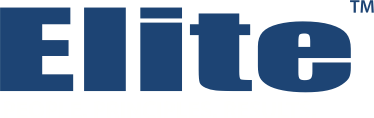




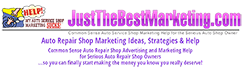


Recommended Posts
Create an account or sign in to comment
You need to be a member in order to leave a comment
Create an account
Sign up for a new account in our community. It's easy!
Register a new accountSign in
Already have an account? Sign in here.
Sign In Now