Oil Change Sticker Printers
-
Available Subscriptions
-
Have you checked out Joe's Latest Blog?
-
By Joe Marconi in Joe's Blog0 commentsIt always amazes me when I hear about a technician who quits one repair shop to go work at another shop for less money. I know you have heard of this too, and you’ve probably asked yourself, “Can this be true? And Why?” The answer rests within the culture of the company. More specifically, the boss, manager, or a toxic work environment literally pushed the technician out the door.
While money and benefits tend to attract people to a company, it won’t keep them there. When a technician begins to look over the fence for greener grass, that is usually a sign that something is wrong within the workplace. It also means that his or her heart is probably already gone. If the issue is not resolved, no amount of money will keep that technician for the long term. The heart is always the first to leave. The last thing that leaves is the technician’s toolbox.
Shop owners: Focus more on employee retention than acquisition. This is not to say that you should not be constantly recruiting. You should. What it does means is that once you hire someone, your job isn’t over, that’s when it begins. Get to know your technicians. Build strong relationships. Have frequent one-on-ones. Engage in meaningful conversation. Find what truly motivates your technicians. You may be surprised that while money is a motivator, it’s usually not the prime motivator.
One last thing; the cost of technician turnover can be financially devastating. It also affects shop morale. Do all you can to create a workplace where technicians feel they are respected, recognized, and know that their work contributes to the overall success of the company. This will lead to improved morale and team spirit. Remember, when you see a technician’s toolbox rolling out of the bay on its way to another shop, the heart was most likely gone long before that.
-
-
Similar Topics
-
By Changing The Industry
Has Certification Testing Been Dumbed Down? #podcast #automotivebusiness #carrepair
-
By Changing The Industry
Can You Have Heart In A Business? #podcast #automotivebusiness #carrepair #autorepairbusiness
-
By Joe Marconi
Premium Member Content
This content is hidden to guests, one of the benefits of a paid membership. Please login or register to view this content.
-
-
By Joe Marconi
Premium Member Content
This content is hidden to guests, one of the benefits of a paid membership. Please login or register to view this content.
-
-
-
Our Sponsors








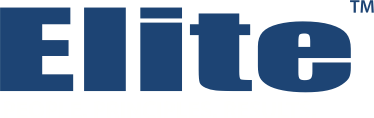




Recommended Posts
Create an account or sign in to comment
You need to be a member in order to leave a comment
Create an account
Sign up for a new account in our community. It's easy!
Register a new accountSign in
Already have an account? Sign in here.
Sign In Now