Organizing Estimates
-
Available Subscriptions
-
Have you checked out Joe's Latest Blog?
-
By Joe Marconi in Joe's Blog0 commentsIt always amazes me when I hear about a technician who quits one repair shop to go work at another shop for less money. I know you have heard of this too, and you’ve probably asked yourself, “Can this be true? And Why?” The answer rests within the culture of the company. More specifically, the boss, manager, or a toxic work environment literally pushed the technician out the door.
While money and benefits tend to attract people to a company, it won’t keep them there. When a technician begins to look over the fence for greener grass, that is usually a sign that something is wrong within the workplace. It also means that his or her heart is probably already gone. If the issue is not resolved, no amount of money will keep that technician for the long term. The heart is always the first to leave. The last thing that leaves is the technician’s toolbox.
Shop owners: Focus more on employee retention than acquisition. This is not to say that you should not be constantly recruiting. You should. What it does means is that once you hire someone, your job isn’t over, that’s when it begins. Get to know your technicians. Build strong relationships. Have frequent one-on-ones. Engage in meaningful conversation. Find what truly motivates your technicians. You may be surprised that while money is a motivator, it’s usually not the prime motivator.
One last thing; the cost of technician turnover can be financially devastating. It also affects shop morale. Do all you can to create a workplace where technicians feel they are respected, recognized, and know that their work contributes to the overall success of the company. This will lead to improved morale and team spirit. Remember, when you see a technician’s toolbox rolling out of the bay on its way to another shop, the heart was most likely gone long before that.
-
-
Similar Topics
-
By carmcapriotto
Thanks to our Partners, NAPA TRACS, AutoFix Auto Shop Coaching, and Today's Class Brin Kline shares his journey from technician to successful shop owner, highlighting the crucial role of his business coach, Bill Haas. They delve into the importance of having an accountability partner, the role of coaching in reducing stress, and how personalized guidance can help shop owners reach their full potential. Perfect for shop owners looking for insights on business coaching, this episode is packed with valuable advice and industry wisdom. Brin Kline, Shop Owner, Assured Auto Works, Melbourne, FL. Brin's previous episodes Bill Haas, Haas Performance Consulting, Bill’s previous episodes HERE. Show Notes
Coaching in the Industry (00:01:15) Discussion about the importance of coaching in the automotive industry and the value of having a coach. Accountability and Coaching (00:07:49) The importance of having an accountability partner in coaching and its impact on business progress. Financial Security and Coaching (00:09:47) The relationship between financial security, goal setting, and coaching in business development. Business Goals and Budgeting (00:11:13) The significance of setting business goals and budgeting with the guidance of a coach. Selecting a Coach (00:13:50) Considerations for selecting a coach based on strengths and weaknesses. Affordability of Coaching (00:16:05) Discussion on the affordability of coaching and the potential benefits, even for struggling businesses. Personal Growth and Coaching (00:18:41) The importance of personal growth, humility, and willingness to change in the coaching relationship. Business changes and profitability (00:20:16) Discussion on increased profitability and the ability to make changes in the business. Gaining confidence and comfort (00:21:19) Becoming more comfortable and confident in making changes and taking action. Transition from technician to business owner (00:25:28) Concerns and challenges of transitioning from a technician to a business owner. Selecting the right coach (00:34:01) Factors to consider when selecting a coach, including industry passion and adaptability. Managing time and involvement in the industry (00:39:08) Discussion on managing time and involvement in various industry activities as a challenge. Team growth and dynamics (00:41:33) Discussion about the growth of Brin's team and maintaining a positive work environment. Commitment to the business (00:44:22) Brin's decision-making process and commitment to his business. Thanks to our Partner, NAPA TRACS NAPA TRACS will move your shop into the SMS fast lane with onsite training and six days a week of support and local representation. Find NAPA TRACS on the Web at http://napatracs.com/ Thanks to our Partner, Auto-Fix Auto Shop Coaching Proven Auto Shop Coaching with Results. Over 61 Million in ROI with an Average ROI of 9x. Find Coach Chris Cotton at AutoFix Auto Shop Coaching on the Web at https://autoshopcoaching.com/ Thanks to our Partner, Today's Class Optimize training with Today's Class: In just 5 minutes daily, boost knowledge retention and improve team performance. Find Today's Class on the web at https://www.todaysclass.com/ Connect with the Podcast: -Follow on Facebook: https://www.facebook.com/RemarkableResultsRadioPodcast/ -Join Our Private Facebook Community: https://www.facebook.com/groups/1734687266778976 -Subscribe on YouTube: https://www.youtube.com/carmcapriotto -Follow on LinkedIn: https://www.linkedin.com/in/carmcapriotto/ -Follow on Instagram: https://www.instagram.com/remarkableresultsradiopodcast/ -Follow on X (Twitter): https://twitter.com/RResultsBiz -Visit the Website: https://remarkableresults.biz/ -Join our Insider List: https://remarkableresults.biz/insider -All books mentioned on our podcasts: https://remarkableresults.biz/books -Our Classroom page for personal or team learning: https://remarkableresults.biz/classroom -Buy Me a Coffee: https://www.buymeacoffee.com/carm -The Aftermarket Radio Network: https://aftermarketradionetwork.com -Special episode collections: https://remarkableresults.biz/collections
Click to go to the Podcast on Remarkable Results Radio
-
By nptrb
Premium Member Content
This content is hidden to guests, one of the benefits of a paid membership. Please login or register to view this content.
-
By carmcapriotto
The Weekly Blitz is brought to you by our friends over at Shop Marketing Pros. If you want to take your shop to the next level, you need great marketing. Shop Marketing Pros does top-tier marketing for top-tier shops.
Click here to learn more about Top Tier Marketing by Shop Marketing Pros and schedule a demo:https://shopmarketingpros.com/chris/
Check out their podcast here: https://autorepairmarketing.captivate.fm/
If you would like to join their private Facebook group go here: https://www.facebook.com/groups/autorepairmarketingmastermind
In this podcast episode, Coach Chris Cotton from Auto Fix Auto Shop Coaching delves into the multifaceted benefits of adopting a four-day workweek within the auto repair industry. He underscores significant enhancements in employee morale, work-life balance, and overall productivity, while also noting the potential to attract and retain top-tier talent. Chris provides an in-depth analysis of various structural approaches for implementing a four-day workweek, including staggered shifts and rotating schedules, ensuring that operations run smoothly without compromising service quality.
The episode, sponsored by Shop Marketing Pros, is a treasure trove of practical tips for auto repair shop owners contemplating this transition. Chris emphasizes the importance of developing a customized plan that meticulously balances employee satisfaction with operational efficiency. He discusses the nuances of different implementation strategies, such as ensuring adequate coverage during peak hours and maintaining customer service standards. Additionally, Chris shares real-world examples and success stories from shops that have successfully made the switch, providing listeners with a comprehensive understanding of the potential challenges and rewards.
Listeners will also gain insights into the financial implications of a four-day workweek, including potential cost savings from reduced overhead and increased employee retention. Chris highlights the importance of clear communication with staff throughout the transition process and offers advice on how to gather and incorporate employee feedback to fine-tune the new schedule. By the end of the episode, auto repair shop owners will be equipped with the knowledge and tools needed to make an informed decision about whether a four-day workweek is the right fit for their business.
Boosted Employee Morale and Productivity (00:02:19) Shorter workweek leads to increased productivity and higher job satisfaction, improving employee morale and focus. Improved Work-Life Balance (00:03:28) A four-day workweek allows for more family time, hobbies, and rest, reducing burnout and maintaining mental and physical health. Attracting Top Talent (00:04:23) Offering a four-day workweek can attract top talent valuing flexibility and work-life balance, setting the employer apart. Operational Efficiency and Financial Benefits (00:05:32) Streamlining operations, reducing turnover rates, and potential cost savings with a condensed workweek. Structural Approaches to Transitioning to a Four-Day Workweek (00:06:34) Staggered shifts, extended hours, rotating schedules, and seasonal adjustments to implement a four-day workweek.
Connect with Chris:
[email protected]
Phone: 940.400.1008
www.autoshopcoaching.com
Facebook: https://www.facebook.com/
AutoFixAutoShopCoachingYoutube: https://bit.ly/3ClX0ae
#autofixautoshopcoaching #autofixbeautofixing #autoshopprofits #autoshopprofit #autoshopprofitsfirst #autoshopleadership #autoshopmanagement #autorepairshopcoaching #autorepairshopconsulting #autorepairshoptraining #autorepairshop #autorepair #serviceadvisor #serviceadvisorefficiency #autorepairshopmarketing #theweeklyblitz #autofix #shopmarketingpros #autofixautoshopcoachingbook
Click to go to the Podcast on Remarkable Results Radio
-
By Joe Marconi
Premium Member Content
This content is hidden to guests, one of the benefits of a paid membership. Please login or register to view this content.

-
By Changing The Industry
Has Certification Testing Been Dumbed Down? #podcast #automotivebusiness #carrepair
-
-
-
Our Sponsors






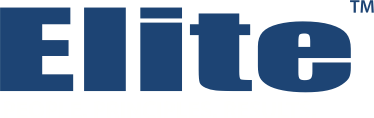


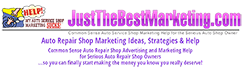




Recommended Posts
Create an account or sign in to comment
You need to be a member in order to leave a comment
Create an account
Sign up for a new account in our community. It's easy!
Register a new accountSign in
Already have an account? Sign in here.
Sign In Now