OFFICE SCANNERS
-
Available Subscriptions
-
Have you checked out Joe's Latest Blog?
-
By Joe Marconi in Joe's Blog0 commentsIt always amazes me when I hear about a technician who quits one repair shop to go work at another shop for less money. I know you have heard of this too, and you’ve probably asked yourself, “Can this be true? And Why?” The answer rests within the culture of the company. More specifically, the boss, manager, or a toxic work environment literally pushed the technician out the door.
While money and benefits tend to attract people to a company, it won’t keep them there. When a technician begins to look over the fence for greener grass, that is usually a sign that something is wrong within the workplace. It also means that his or her heart is probably already gone. If the issue is not resolved, no amount of money will keep that technician for the long term. The heart is always the first to leave. The last thing that leaves is the technician’s toolbox.
Shop owners: Focus more on employee retention than acquisition. This is not to say that you should not be constantly recruiting. You should. What it does means is that once you hire someone, your job isn’t over, that’s when it begins. Get to know your technicians. Build strong relationships. Have frequent one-on-ones. Engage in meaningful conversation. Find what truly motivates your technicians. You may be surprised that while money is a motivator, it’s usually not the prime motivator.
One last thing; the cost of technician turnover can be financially devastating. It also affects shop morale. Do all you can to create a workplace where technicians feel they are respected, recognized, and know that their work contributes to the overall success of the company. This will lead to improved morale and team spirit. Remember, when you see a technician’s toolbox rolling out of the bay on its way to another shop, the heart was most likely gone long before that.
-
-
Similar Topics
-
By Joe Marconi
Premium Member Content
This content is hidden to guests, one of the benefits of a paid membership. Please login or register to view this content.
-
By JustTheBest
Premium Member Content
This content is hidden to guests, one of the benefits of a paid membership. Please login or register to view this content.
-
By carmcapriotto
Thanks to our Partner, NAPA Autotech
Matt Fanslow dives into the intricacies of customer interactions within the automotive repair industry, highlighting the critical role of communication, trust, and validation. He draws insightful comparisons between personal relationships and client engagements, noting how defensive behavior from employees can undermine trust. Matt underscores the importance of fostering an environment where clients and employees feel safe expressing their concerns. He offers practical communication strategies, such as validating emotions and responding with empathy, and recommends resources like the Gottman Institute for deeper understanding. The episode highlights empathy as a cornerstone for cultivating strong, lasting relationships with both clients and employees.
Show Notes
Dating Isn't Emotional Rehab with Margaret Light [E081]: https://mattfanslow.captivate.fm/episode/081 Relationships 101 with Margaret Light [E058]: https://mattfanslow.captivate.fm/episode/058 The Importance of Relationships (00:02:50) Insights from John Gottman (00:04:09) Creating a Safe Space for Clients (00:07:02) Understanding Validation (00:08:22) Consequences of Invalidating Feelings (00:09:35) The Role of Safe Spaces for Employees (00:11:50) Open Dialogue and Solutions (00:13:01) Addressing Client Concerns (00:14:15) Escalation of Emotions in Interactions (00:15:38) Reassuring Clients During Tensions (00:18:02) Creating Trust in Relationships (00:19:10) Building Client Loyalty (00:22:51). Proactive Communication Strategies (00:26:20) The Impact of Empathy on Business (00:27:36)
Thanks to our Partner, NAPA Autotech
NAPA Autotech’s team of ASE Master Certified Instructors are conducting over 1,200 classes covering 28 automotive topics. To see a selection, go to napaautotech.com for more details.
Contact Information
Email Matt: [email protected] Diagnosing the Aftermarket A - Z YouTube Channel
The Aftermarket Radio Network: https://aftermarketradionetwork.com/
Remarkable Results Radio Podcast with Carm Capriotto: Advancing the Aftermarket by Facilitating Wisdom Through Story Telling and Open Discussion. https://remarkableresults.biz/
Diagnosing the Aftermarket A to Z with Matt Fanslow: From Diagnostics to Metallica and Mental Health, Matt Fanslow is Lifting the Hood on Life. https://mattfanslow.captivate.fm/
Business by the Numbers with Hunt Demarest: Understand the Numbers of Your Business with CPA Hunt Demarest. https://huntdemarest.captivate.fm/
The Auto Repair Marketing Podcast with Kim and Brian Walker: Marketing Experts Brian & Kim Walker Work with Shop Owners to Take it to the Next Level. https://autorepairmarketing.captivate.fm/
The Weekly Blitz with Chris Cotton: Weekly Inspiration with Business Coach Chris Cotton from AutoFix - Auto Shop Coaching. https://chriscotton.captivate.fm/
Speak Up! Effective Communication with Craig O'Neill: Develop Interpersonal and Professional Communication Skills when Speaking to Audiences of Any Size. https://craigoneill.captivate.fm/
Click to go to the Podcast on Remarkable Results Radio
-
By carmcapriotto
Thanks to our Partners, AAPEX, NAPA TRACS, and Automotive Management Network Recorded at the 2024 Automotive Aftermarket Retailers of Ontario (AARO) Business Management and Lindertech Training Tradeshow, discover how simply attending meetings can significantly improve net profit, the impact of cost management, and tips on leveraging technology for business efficiency. Murray Voth, RPM Training. Listen to Murray’s previous episodes HERE. [email protected] Show Notes Watch Full Video Episode Automotive Aftermarket Retailers of Ontario (AARO): https://www.aaro.ca/ Importance of Attendance (00:02:04) Discussion on how missing educational events can lead to lost opportunities and profits. Value of Showing Up (00:03:05) Murray emphasizes the connection between attendance and improved business performance. Networking and Community (00:04:39) The significance of in-person meetings for building relationships and sharing knowledge. Learning from Group Sessions (00:05:23) Murray shares insights on the benefits of participating in group coaching sessions. Addressing Intimidation in Coaching (00:07:50) Discussion on how some individuals feel intimidated and hesitant to participate in coaching. The Need for Continuous Learning (00:10:59) Carm stresses the importance of seeking expert guidance and accountability in business. Coaching Styles and Techniques (00:11:53) Murray contrasts different coaching approaches and their effectiveness in the industry. Utilizing Technology for Coaching (00:13:28) Murray discusses the transition to online coaching and the importance of Google Business Profile. Engagement in Virtual Meetings (00:14:17) The effectiveness of screen sharing and virtual meetings in enhancing learning experiences. Introduction to Collaboration Tools (00:15:54) Discussion on using screen sharing and collaboration tools for knowledge sharing among automotive shop owners. Resources for Business Improvement (00:18:58) Introduction to automotive management network resources such as SOPs and checklists for business advancement. Note-Taking and Organization (00:20:00) Personal experiences with note-taking and strategies for managing notes effectively in a business context. Using Google Docs for Accountability (00:23:22) How Google Docs can facilitate accountability by allowing team members to log and review action plans collaboratively. Networking and Community Support (00:27:02) Encouragement for members to utilize networking tools like Slack for better communication and support among peers. Understanding Employment Law (00:30:33) Insights into Canadian employment law regarding severance and the importance of having employment contracts to protect business owners. Understanding Severance Costs (00:32:12) Discussion on the financial impact of severance costs and the importance of understanding net income. Calculating Impact on Sales (00:33:13) Exploration of how to calculate necessary sales to cover losses in the automotive industry. Networking and Sharing Solutions (00:34:11) Importance of sharing experiences and solutions among peers in overcoming business challenges. Expense Management Insights (00:35:09) Discussion on the need for better focus on expense management in business operations. Insurance and Expense Comparisons (00:36:02) Sharing strategies for managing insurance and other recurring expenses effectively. Planning Expense Discussions (00:37:35) Proposal to plan discussions on key expenses in future meetings for better financial management. Setting Budgets and KPIs (00:38:27) Discussion on the importance of setting budgets and KPIs for various business expenses. Normalizing Income Statements (00:39:18) Explanation of how to clean up income statements for accurate financial analysis.
Thanks to our Partners, AAPEX, NAPA TRACS, and Automotive Management Network Set your sights on Las Vegas in 2024. Mark your calendar now … November 5th-7th, 2024. AAPEX - Now more than ever. And don’t miss the next free AAPEX webinar. Register now at http://AAPEXSHOW.COM/WEBINAR NAPA TRACS will move your shop into the SMS fast lane with onsite training and six days a week of support and local representation. Find NAPA TRACS on the Web at http://napatracs.com/ Get ready to grow your business with the Automotive Management Network: Find on the Web at http://AftermarketManagementNetwork.com for information that can help you move your business ahead and for the free and informative http://LaborRateTracker.com Connect with the Podcast: -The Aftermarket Radio Network: https://aftermarketradionetwork.com -Follow on Facebook: https://www.facebook.com/RemarkableResultsRadioPodcast/ -Join Our Private Facebook Community: https://www.facebook.com/groups/1734687266778976 -Join Our Virtual Toastmasters Club: https://remarkableresults.biz/toastmasters -Subscribe on YouTube: https://www.youtube.com/carmcapriotto -Follow on LinkedIn: https://www.linkedin.com/in/carmcapriotto/ -Follow on Instagram: https://www.instagram.com/remarkableresultsradiopodcast/ -Follow on X: https://twitter.com/RResultsBiz -Visit the Website: https://remarkableresults.biz/ -Join our Insider List: https://remarkableresults.biz/insider -All books mentioned on our podcasts: https://remarkableresults.biz/books -Our Classroom page for personal or team learning: https://remarkableresults.biz/classroom -Buy Me a Coffee: https://www.buymeacoffee.com/carm -Special episode collections: https://remarkableresults.biz/collections Click to go to the Podcast on Remarkable Results Radio
-
-
By carmcapriotto
Want to create video content that boosts your shop’s visibility and drives more customers to your door?
Discover how taking on the VEDA (Video Every Day in August) challenge can help you get comfortable on camera, overcome any fears, and make video a natural part of your marketing strategy.
In this episode, we’ll share practical tips on using video to build trust with your audience, improve your SEO, and showcase your expertise—all while staying consistent with daily video content. Plus, you’ll learn how doing VEDA can help you master video creation and create real connections with your customers.
Don’t miss out on this chance to level up your video game and see real results for your shop. Tune in now and start creating videos that truly connect!
Thank you to RepairPal for sponsoring The Auto Repair Marketing Podcast. Learn more about RepairPal at https://repairpal.com/shops
https://www.facebook.com/brian.walker
https://www.facebook.com/brian.walker/videos/877852980463356 - Brian’s #veda day 31
https://www.facebook.com/brian.walker/videos/2358559621160873 - Brian’s #veda day 32
How To Get In Touch
Group - Auto Repair Marketing Mastermind
Website - shopmarketingpros.com
Facebook - facebook.com/shopmarketingpros
Get the Book - shopmarketingpros.com/book
Instagram - @shopmarketingpros
Questions/Ideas - [email protected]
Click to go to the Podcast on Remarkable Results Radio
-
-
-
Our Sponsors









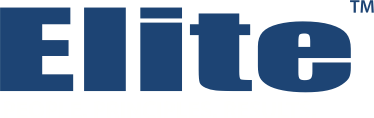
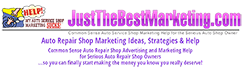



Recommended Posts
Create an account or sign in to comment
You need to be a member in order to leave a comment
Create an account
Sign up for a new account in our community. It's easy!
Register a new accountSign in
Already have an account? Sign in here.
Sign In Now