SECURITY CAMERAS
-
Available Subscriptions
-
Have you checked out Joe's Latest Blog?
-
By Joe Marconi in Joe's Blog0 commentsIt always amazes me when I hear about a technician who quits one repair shop to go work at another shop for less money. I know you have heard of this too, and you’ve probably asked yourself, “Can this be true? And Why?” The answer rests within the culture of the company. More specifically, the boss, manager, or a toxic work environment literally pushed the technician out the door.
While money and benefits tend to attract people to a company, it won’t keep them there. When a technician begins to look over the fence for greener grass, that is usually a sign that something is wrong within the workplace. It also means that his or her heart is probably already gone. If the issue is not resolved, no amount of money will keep that technician for the long term. The heart is always the first to leave. The last thing that leaves is the technician’s toolbox.
Shop owners: Focus more on employee retention than acquisition. This is not to say that you should not be constantly recruiting. You should. What it does means is that once you hire someone, your job isn’t over, that’s when it begins. Get to know your technicians. Build strong relationships. Have frequent one-on-ones. Engage in meaningful conversation. Find what truly motivates your technicians. You may be surprised that while money is a motivator, it’s usually not the prime motivator.
One last thing; the cost of technician turnover can be financially devastating. It also affects shop morale. Do all you can to create a workplace where technicians feel they are respected, recognized, and know that their work contributes to the overall success of the company. This will lead to improved morale and team spirit. Remember, when you see a technician’s toolbox rolling out of the bay on its way to another shop, the heart was most likely gone long before that.
-
-
Similar Topics
-
By carmcapriotto
Welcome to the Auto Repair Marketing Podcast with Brian Walker. In this solo episode, Brian discusses the importance of taking massive action during slow business periods.
Drawing from a recent conversation with a shop owner, he shares strategies to combat slow times, including leveraging networking groups like BNI, using your CRM effectively, creating engaging video content, and offering incentives.
Brian also highlights the importance of personal health and well-being, emphasizing that a healthy business owner is crucial for a thriving business.
Tune in for practical tips to help fill your bays and keep your business thriving.
Thank you to RepairPal for sponsoring The Auto Repair Marketing Podcast. Learn more about RepairPal at https://repairpal.com/shops
Lagniappe (Books, Links, Other Podcasts, etc)
Greg Buckley at Buckley's Auto Center : https://www.youtube.com/@BuckleysAutoCare/featured
Charlie's Foreign Car
https://www.youtube.com/@fixingcars
Royalty Auto Service
https://www.youtube.com/@theroyaltyautoservice
Dave’s Auto Center
https://www.youtube.com/@DavesAutoCenterCenterville
How To Get In Touch
Group - Auto Repair Marketing Mastermind
Website - shopmarketingpros.com
Facebook - facebook.com/shopmarketingpros
Get the Book - shopmarketingpros.com/book
Instagram - @shopmarketingpros
Questions/Ideas - [email protected]
Click to go to the Podcast on Remarkable Results Radio
-
By carmcapriotto
Thanks to our Partners, NAPA TRACS, AutoFix Auto Shop Coaching, and Today's Class Join Dan Bryant and Heather DePriest as they discuss the transformative power of Mike Michalowicz's 'Profit First' methodology. Heather and Dan share their success stories and discuss the essential principles of cash management that have helped them grow their businesses sustainably. Tune in for insightful discussions on budgeting, cash allocation, and the critical role of business coaching. Heather DePriest, American Garage, Chinook, MT. Heather's previous episodes HERE Dan Bryant, American Pride Automotive, 5 StoreS, VA Show Notes
Starting Profit First (00:03:01) The challenges of starting the Profit First system and the benefits it brought to their business. Impact of Profit First (00:04:11) How Profit First helps with budgeting, tax payments, and managing expenses, leading to significant improvements in their business. Issues with Managing Cash (00:06:15) The consequences of not managing cash properly and the stress it can cause for business owners. Need for Coaching and Education (00:08:38) Heather and Dan emphasize the importance of coaching and education in implementing Profit First and improving business management. Core Principles of Profit First (00:10:15) Dan Bryant explains the core principles of Profit First, including setting up main accounts, allocating percentages, and removing temptation. Rhythm and Account Setup (00:15:06) Heather discusses how they simplified their accounts and the importance of finding a supportive bank for setting up multiple accounts. Inconvenient Bank and Transfers (00:16:48) Dan explains the concept of the "inconvenient bank" and the purpose of transferring funds to it, emphasizing the removal of temptation. Success and Expansion (00:18:57) Dan and Heather share their success story and how Profit First helped them manage cash and expand their business. Struggles in Business (00:19:25) Dan and Heather discuss the struggles of business ownership, including talent acquisition and financial challenges. Business Expansion and Financial Management (00:21:12) Dan shares insights on business expansion, financial management, and the importance of sustainable profit. Team Building and Family Inclusion (00:24:51) Dan discusses team building activities, including the importance of including family members for better participation. Profit First and Budgeting (00:25:17) The conversation delves into how Profit First aligns with budgeting and financial planning for the future. Tax Allocations and Financial Security (00:26:13) The importance of setting aside funds for taxes and the peace of mind it brings to business owners. Thanks to our Partner, NAPA TRACS NAPA TRACS will move your shop into the SMS fast lane with onsite training and six days a week of support and local representation. Find NAPA TRACS on the Web at http://napatracs.com/ Thanks to our Partner, Auto-Fix Auto Shop Coaching Proven Auto Shop Coaching with Results. Over 61 Million in ROI with an Average ROI of 9x. Find Coach Chris Cotton at AutoFix Auto Shop Coaching on the Web at https://autoshopcoaching.com/ Thanks to our Partner, Today's Class Optimize training with Today's Class: In just 5 minutes daily, boost knowledge retention and improve team performance. Find Today's Class on the web at https://www.todaysclass.com/ Connect with the Podcast: -Follow on Facebook: https://www.facebook.com/RemarkableResultsRadioPodcast/ -Join Our Virtual Toastmasters Club: https://remarkableresults.biz/toastmasters -Join Our Private Facebook Community: https://www.facebook.com/groups/1734687266778976 -Subscribe on YouTube: https://www.youtube.com/carmcapriotto -Follow on LinkedIn: https://www.linkedin.com/in/carmcapriotto/ -Follow on Instagram: https://www.instagram.com/remarkableresultsradiopodcast/ -Follow on X (Twitter): https://twitter.com/RResultsBiz -Visit the Website: https://remarkableresults.biz/ -Join our Insider List: https://remarkableresults.biz/insider -All books mentioned on our podcasts: https://remarkableresults.biz/books -Our Classroom page for personal or team learning: https://remarkableresults.biz/classroom -Buy Me a Coffee: https://www.buymeacoffee.com/carm -The Aftermarket Radio Network: https://aftermarketradionetwork.com -Special episode collections: https://remarkableresults.biz/collections
Click to go to the Podcast on Remarkable Results Radio
-
By carmcapriotto
Thanks to our partners, NAPA TRACS and Promotive
In this episode, Hunt explores the crucial difference between profit and cash flow. Learn why your high profits don't always translate into more cash in the bank and how to better manage your shop's finances.
Difference Between Profit and Cash Flow: Understanding why profit and cash flow are not the same and how this affects your financial planning. Accounts Receivable Impact: How the timing of your transactions can create a lag between recording a profit and actually seeing the cash. Managing Inventory: The effects of inventory purchases on your cash flow and strategies to manage it effectively. Fixed Assets and Liabilities: The impact of major purchases and financing options on your cash reserves. https://www.tn.gov/revenue/2024franchisetax.html
Thanks to our partners, NAPA TRACS and Promotive
Did you know that NAPA TRACS has onsite training plus six days a week support?
It all starts when a local representative meets with you to learn about your business and how you run it. After all, it's your shop, so it's your choice.
Let us prove to you that Tracs is the single best shop management system in the business. Find NAPA TRACS on the Web at NAPATRACS.com
Paar Melis and Associates – Accountants Specializing in Automotive Repair
Visit us Online: www.paarmelis.com
Email Hunt: [email protected]
Get a copy of my Book: Download Here
Aftermarket Radio Network
Click to go to the Podcast on Remarkable Results Radio
-
By nptrb
Premium Member Content
This content is hidden to guests, one of the benefits of a paid membership. Please login or register to view this content.

-
By Joe Marconi
Premium Member Content
This content is hidden to guests, one of the benefits of a paid membership. Please login or register to view this content.
-
-
-
Our Sponsors





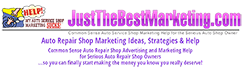




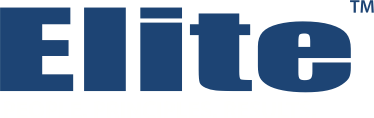

Recommended Posts
Create an account or sign in to comment
You need to be a member in order to leave a comment
Create an account
Sign up for a new account in our community. It's easy!
Register a new accountSign in
Already have an account? Sign in here.
Sign In Now