He died. Now what?
-
Available Subscriptions
-
Have you checked out Joe's Latest Blog?
-
By Joe Marconi in Joe's Blog0 commentsIt always amazes me when I hear about a technician who quits one repair shop to go work at another shop for less money. I know you have heard of this too, and you’ve probably asked yourself, “Can this be true? And Why?” The answer rests within the culture of the company. More specifically, the boss, manager, or a toxic work environment literally pushed the technician out the door.
While money and benefits tend to attract people to a company, it won’t keep them there. When a technician begins to look over the fence for greener grass, that is usually a sign that something is wrong within the workplace. It also means that his or her heart is probably already gone. If the issue is not resolved, no amount of money will keep that technician for the long term. The heart is always the first to leave. The last thing that leaves is the technician’s toolbox.
Shop owners: Focus more on employee retention than acquisition. This is not to say that you should not be constantly recruiting. You should. What it does means is that once you hire someone, your job isn’t over, that’s when it begins. Get to know your technicians. Build strong relationships. Have frequent one-on-ones. Engage in meaningful conversation. Find what truly motivates your technicians. You may be surprised that while money is a motivator, it’s usually not the prime motivator.
One last thing; the cost of technician turnover can be financially devastating. It also affects shop morale. Do all you can to create a workplace where technicians feel they are respected, recognized, and know that their work contributes to the overall success of the company. This will lead to improved morale and team spirit. Remember, when you see a technician’s toolbox rolling out of the bay on its way to another shop, the heart was most likely gone long before that.
-
-
Similar Topics
-
By carmcapriotto
Thanks to our Partner, NAPA Autotech
NAPA Autotech’s team of ASE Master Certified Instructors are conducting over 1,200 classes covering 28 automotive topics. To see a selection, go to napaautotech.com for more details.
Contact Information
Email Matt: mattfanslowpodcast@gmail.com Diagnosing the Aftermarket A - Z YouTube Channel
Key Highlights:
Matt reflects on the idea of self-awareness and balance, emphasizing that "everything comes from you" and that we are all part of a larger matrix of experiences and growth.
Vision Conference Recap:
Matt shares his experience at the Vision Conference, where he faced a challenging drive through a snowstorm and crosswinds to get there. He highlights the hands-on training sessions he participated in, including: Key Cutting and Programming Class: Co-taught with Andrew Sexton, where attendees got to physically cut keys and program them using a Honda ignition system. Pico Training: A full day of hands-on training with Scott Shotton, focusing on practical, car-side diagnostics. Tech Talks: Featuring Garrett Jacobson (HP Tuners) and Zeb Beard (Thermal Imaging), both of whom delivered high-energy, informative sessions.
Key Takeaways from Vision:
HP Tuners: Matt learned new functionalities of the tool, even after using it for over five years. Garrett Jacobson’s class demonstrated how intuitive and powerful the tool can be for diagnostics. Thermal Imaging: Zeb Beard emphasized the importance of using thermal imagers regularly, even when it doesn’t seem immediately necessary. His session focused on diesel diagnostics but applied to all vehicles.
Personal Reflections and Connections:
Matt shares heartfelt moments from the conference, including dinners with industry friends like Dan Baumgartner, Matt Hall, Kevin Looney, and others. They reminisced about Harvey Chan, a beloved figure in the industry who passed away too soon, and the impact he had on everyone. Matt reflects on the duality of emotions—being sad about losing someone but happy to share stories and memories.
Behind-the-Scenes Stories:
Matt dives into the importance of understanding the "behind-the-scenes" of how things are created, whether it’s a business, a movie scene, or even a professional wrestling match. He shares an iconic wrestling story about Stone Cold Steve Austin and Bret Hart, highlighting how collaboration and trust led to one of the most memorable moments in wrestling history.
Themes of Authenticity and Sharing Knowledge:
Matt discusses the tendency in the industry to want to feel "special" or to exaggerate success stories. He emphasizes the importance of being honest about how things are achieved, whether it’s diagnosing a tough problem or building a successful shop. He encourages technicians and shop owners to share their real stories, even if they involve luck or being in the right place at the right time.
Filling Your Own Bucket:
Matt reflects on the need for self-validation and filling your own "bucket" rather than constantly seeking external validation. He stresses the importance of being honest with yourself and others, giving credit where it’s due, and taking pride in your work without exaggeration.
Key Quotes:
"Set the freaking thermal imager on your diagnostic cart and start using it, even when you don’t know why." "At some point, you’re going to have to fill your own cup. You’re going to have to be content with yourself." "The real stories, if somebody could tell them, didn’t take away from the magic. It’s the art, the craftsmanship, the creativity that’s magical."
The Aftermarket Radio Network: https://aftermarketradionetwork.com/
Remarkable Results Radio Podcast with Carm Capriotto: Advancing the Aftermarket by Facilitating Wisdom Through Story Telling and Open Discussion. https://remarkableresults.biz/
Diagnosing the Aftermarket A to Z with Matt Fanslow: From Diagnostics to Metallica and Mental Health, Matt Fanslow is Lifting the Hood on Life. https://mattfanslow.captivate.fm/
Business by the Numbers with Hunt Demarest: Understand the Numbers of Your Business with CPA Hunt Demarest. https://huntdemarest.captivate.fm/
The Auto Repair Marketing Podcast with Kim and Brian Walker: Marketing Experts Brian & Kim Walker Work with Shop Owners to Take it to the Next Level. https://autorepairmarketing.captivate.fm/
The Weekly Blitz with Chris Cotton: Weekly Inspiration with Business Coach Chris Cotton from AutoFix - Auto Shop Coaching. https://chriscotton.captivate.fm/
Speak Up! Effective Communication with Craig O'Neill: Develop Interpersonal and Professional Communication Skills when Speaking to Audiences of Any Size. https://craigoneill.captivate.fm/
The Aftermarket Radio Network
Remarkable Results Radio Podcast with Carm Capriotto: Advancing the Aftermarket by Facilitating Wisdom Through Story Telling and Open Discussion
Diagnosing the Aftermarket A to Z with Matt Fanslow: From Diagnostics to Metallica and Mental Health, Matt Fanslow is Lifting the Hood on Life.
The Auto Repair Marketing Podcast with Kim and Brian Walker: Marketing Experts Brian & Kim Walker Work with Shop Owners to Take it to the Next Level.
The Weekly Blitz with Chris Cotton: Weekly Inspiration with Business Coach Chris Cotton from AutoFix - Auto Shop Coaching.
Business by the Numbers with Hunt Demarest: Understand the Numbers of Your Business with CPA Hunt Demarest.
Speak Up! Effective Communication with Craig O'Neill: Develop Interpersonal and Professional Communication Skills when Speaking to Audiences of Any Size.
Click to go to the Podcast on Remarkable Results Radio
-
By Joe Marconi
Premium Member Content
This content is hidden to guests, one of the benefits of a paid membership. Please login or register to view this content.
-
By carmcapriotto
The Weekly Blitz is brought to you by our friends over at Shop Marketing Pros. If you want to take your shop to the next level, you need great marketing. Shop Marketing Pros does top-tier marketing for top-tier shops.
I’d like to give another shoutout to our sponsor, Shop Marketing Pros. They are the only marketing company I recommend, and they handle all of the marketing for my own shop as well. If you’re serious about growth, you need strategies that actually work: better websites, higher Google rankings, and ads that bring real customers through your doors.
Visit ShopMarketingPros.com/chris to partner with a team that understands your business. Because every great shop deserves marketing that’s just as great.
Check out their podcast here: https://autorepairmarketing.captivate.fm/
If you would like to join their private Facebook group go here: https://www.facebook.com/groups/autorepairmarketingmastermind
In this episode of "The Weekly Blitz," host Coach Chris Cotton opens up about his deeply personal journey with grief following the passing of his beloved wife Kimberly's mother on New Year's Eve. With heartfelt sincerity, he delves into the complex and often overwhelming stages of grief, sharing insights and reflections from his own experience. Chris emphasizes the crucial importance of being prepared for the inevitable reality of loss, introducing listeners to the "red envelope yellow envelope" concept. This thoughtful approach involves meticulously documenting essential information and end-of-life plans, ensuring that loved ones are not left in the dark during times of emotional turmoil.
Chris underscores the necessity of having those often uncomfortable yet vital conversations about end-of-life wishes and preparations. By addressing these topics head-on, individuals can significantly ease the burden on their families and friends, allowing them to focus on healing and remembrance rather than logistical challenges. Throughout the episode, Chris also touches on the emotional and spiritual dimensions of grief, offering guidance and support to those navigating similar paths.
He encourages listeners to prioritize self-care and preparedness, not only in their personal lives but also within their business endeavors. By fostering a mindset of readiness and resilience, individuals can better cope with the unpredictable nature of life and loss. Through his candid storytelling and practical advice, Coach Chris Cotton provides a compassionate and empowering message, reminding us all of the strength found in vulnerability and the peace that comes from being prepared.
Introduction to the Episode (00:00:01)
Coach Chris Cotton introduces the podcast and its focus on auto repair business insights.
Happy New Year Message (00:01:13)
Chris shares a New Year greeting and hints at personal challenges faced recently.
Discussion of Loss (00:02:29)
Chris reflects on the passing of Kimberly's mother and the impact on their family.
Red Envelope Yellow Envelope Concept (00:03:46)
Importance of planning for unexpected events is emphasized through personal experiences.
The Emotional Toll of Grief (00:06:50)
Chris describes the emotional reactions and support needed during grief.
Organizing Affairs for Loved Ones (00:08:18)
Advice on preparing personal and business affairs to ease burdens on family.
The Stages of Grief (00:10:27)
Chris outlines the stages of grief observed in Kimberly's reactions to loss.
Denial and Anger Stages (00:11:38)
Discussion of denial and anger stages in the grieving process.
Bargaining Stage of Grief (00:13:08)
Explains how bargaining manifests in thoughts of regret and "what if" scenarios.
Depression and Acceptance Stages (00:15:12)
Chris describes the transition between depression and acceptance in the grieving process.
Call to Action for Planning (00:16:28)
Encouragement to have plans in place for end-of-life situations to support loved ones.
Importance of Life Stories (00:17:47)
Chris stresses the need to document loved ones' life stories before it's too late.
Final Thoughts on Grief and Readiness (00:19:00)
Reflection on being spiritually and emotionally prepared for life's uncertainties.
Connect with Chris:
chris@autofixsos.com
Phone: 940.400.1008
www.autoshopcoaching.com
Facebook: https://www.facebook.com/
AutoFixAutoShopCoachingYoutube: https://bit.ly/3ClX0ae
#autofixautoshopcoaching #autofixbeautofixing #autoshopprofits #autoshopprofit #autoshopprofitsfirst #autoshopleadership #autoshopmanagement #autorepairshopcoaching #autorepairshopconsulting #autorepairshoptraining #autorepairshop #autorepair #serviceadvisor #serviceadvisorefficiency #autorepairshopmarketing #theweeklyblitz #autofix #shopmarketingpros #autofixautoshopcoachingbook
Click to go to the Podcast on Remarkable Results Radio
-
By carmcapriotto
Podcasting isn’t about having all the answers—it’s about sharing the journey. In this episode, we tackle the hard truth: Podcast hosts don’t have it all figured out. From the insecurities of giving advice to the challenges of staying authentic, we explore what it really means to put yourself out there as a host.
You’ll discover how to sift through advice, find what works for you, and embrace the imperfect process of learning and leading. If you’ve ever felt like you don’t have it all together, this episode will remind you—you’re not alone.
Listen in for an honest discussion about navigating the auto repair industry, embracing authenticity, and growing through the challenges of imperfection!
Thank you to our friends at RepairPal for providing you this episode. RepairPal’s Certified
Network of shops are trusted by millions of customers each month. Learn more at
RepairPal.com/shops
Are you ready to convert clients to members? App fueled specializes in creating custom apps tailored specifically for auto repair businesses. Build client loyalty. Get started today with your own customer loyalty app. Visit Appfueled.com
Lagniappe (Books, Links, Other Podcasts, etc)
https://shopmarketingpros.com/ep-118-doing-video-every-day-for-a-month/ - Episode 118 VEDA
https://agencyanalytics.com/blog/how-profit-first-helped-this-agency-scale - Profit First Was the Key to Our Agency’s Financial Transformation
https://shopmarketingpros.com/ep-125-its-ok-to-dream-big-stop-playing-small/ - It’s OK to Dream Big (Stop Playing Small)
Show Notes with Timestamps
Introduction to the Episode (00:00:01) Brian introduces the podcast and sets the theme about podcast hosts not having all the answers. Inspiration from Mike Allen's Post (00:00:10) Discussion on how Mike Allen's humorous post sparked Brian's reflections on podcasting and advice-giving. Brian's Insecurities as a Host (00:01:15) Brian shares his personal insecurities regarding his role as a podcast host and influencer. Critique of Influencers (00:02:26) Brian expresses frustration with influencers who claim to have life figured out, relating it to his experiences. Sharing Personal Experiences (00:03:33) Emphasis on the importance of sharing personal learning experiences rather than presenting oneself as an expert. Struggles with Advice-Giving (00:04:36) Brian discusses his ongoing struggles with the advice he shares in his podcasts and posts. Imposter Syndrome (00:05:37) Brian reflects on feelings of imposter syndrome when sharing advice on managing expenses and business practices. Going Against Popular Opinion (00:06:46) Brian talks about the challenges of discussing unpopular business opinions and the reactions he receives. Sponsor Promotion: RepairPal (00:08:54) Brian promotes RepairPal and its benefits for auto repair shops seeking new customers. Sponsor Promotion: App Fueled (00:09:55) Introduction of App Fueled and its services for building customer loyalty apps for auto repair businesses. Rewarding Success Stories (00:10:59) Brian shares the rewarding experience of hearing success stories from listeners implementing his advice. Discernment in Advice-Giving (00:12:03) Brian advises listeners to discern the credibility of advice from various influencers and podcasters. Conclusion and Reflection (00:13:10) Brian wraps up the discussion, emphasizing the importance of honesty in sharing experiences and insights.
How To Get In Touch
Group - Auto Repair Marketing Mastermind
Website - shopmarketingpros.com
Facebook - facebook.com/shopmarketingpros
Get the Book - shopmarketingpros.com/book
Instagram - @shopmarketingpros
Questions/Ideas - podcast@shopmarketingpros.com
Click to go to the Podcast on Remarkable Results Radio
-
-
By carmcapriotto
When it comes to keeping your customers loyal and engaged, technology might be the missing piece in your shop’s success. In this episode, we’re joined by Jeremy Glassco, founder of AppFueled, an innovative tool designed to disrupt customer behavior and redefine loyalty in auto repair.
You might think AppFueled is just another CRM, but it’s actually so much more. Today, we’ll explore how its features—from branded call centers to custom loyalty programs—are setting new standards for customer experience. We’ll also dig into what it means to “disrupt” customer behavior in a way that keeps your clients coming back to your shop instead of drifting to the competition.
Whether you're new to customer relationship tools or already running a CRM, we think you’ll find something valuable in today’s episode. Let’s dive in!
Thank you to RepairPal for sponsoring The Auto Repair Marketing Podcast. Learn more about RepairPal at https://repairpal.com/shops
Are you ready to convert clients to members? App Fueled specializes in creating custom apps tailored specifically for professional auto repair businesses. Visit Appfueled.com to get started today. Keep your shop top of mind on the mobile device they love.
Lagniappe (Books, Links, Other Podcasts, etc)
Appfueled.com - Appfueled
https://shopmarketingpros.com/ep-106-part-2-customer-retention-series-service-advisor-role/ - Customer Retention Series – Service Advisor Role
How To Get In Touch with the Guest
https://appfueled.com/jeremy - Jeremy Glassco
Show Notes with Timestamps
How To Get In Touch
Group - Auto Repair Marketing Mastermind
Website - shopmarketingpros.com
Facebook - facebook.com/shopmarketingpros
Get the Book - shopmarketingpros.com/book
Instagram - @shopmarketingpros
Questions/Ideas - podcast@shopmarketingpros.com
Click to go to the Podcast on Remarkable Results Radio
-
-
-
Our Sponsors










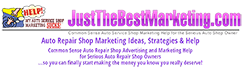
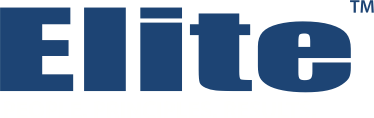

Recommended Posts
Create an account or sign in to comment
You need to be a member in order to leave a comment
Create an account
Sign up for a new account in our community. It's easy!
Register a new accountSign in
Already have an account? Sign in here.
Sign In Now