He died. Now what?
-
Available Subscriptions
-
Have you checked out Joe's Latest Blog?
-
By Joe Marconi in Joe's Blog0 commentsIt always amazes me when I hear about a technician who quits one repair shop to go work at another shop for less money. I know you have heard of this too, and you’ve probably asked yourself, “Can this be true? And Why?” The answer rests within the culture of the company. More specifically, the boss, manager, or a toxic work environment literally pushed the technician out the door.
While money and benefits tend to attract people to a company, it won’t keep them there. When a technician begins to look over the fence for greener grass, that is usually a sign that something is wrong within the workplace. It also means that his or her heart is probably already gone. If the issue is not resolved, no amount of money will keep that technician for the long term. The heart is always the first to leave. The last thing that leaves is the technician’s toolbox.
Shop owners: Focus more on employee retention than acquisition. This is not to say that you should not be constantly recruiting. You should. What it does means is that once you hire someone, your job isn’t over, that’s when it begins. Get to know your technicians. Build strong relationships. Have frequent one-on-ones. Engage in meaningful conversation. Find what truly motivates your technicians. You may be surprised that while money is a motivator, it’s usually not the prime motivator.
One last thing; the cost of technician turnover can be financially devastating. It also affects shop morale. Do all you can to create a workplace where technicians feel they are respected, recognized, and know that their work contributes to the overall success of the company. This will lead to improved morale and team spirit. Remember, when you see a technician’s toolbox rolling out of the bay on its way to another shop, the heart was most likely gone long before that.
-
-
Similar Topics
-
By carmcapriotto
Thanks to our Partner, NAPA Autotech
Matt Fanslow and guest Tanner Brandt discuss the recent assassination attempt on former President Donald Trump, the state of the country, and the impact of political polarization. They explore how media influences public opinion and the role of political figures in shaping societal views. The conversation highlights the need for civil discourse, critical thinking, and seeking diverse perspectives to counteract the echo chamber effect of social media. understanding in political discussions.
Show Notes
The assassination attempt on Donald Trump (00:01:19) Reactions and media influence (00:03:07) Civil discourse and collaboration (00:06:14) Impact of political polarization (00:09:24) Media influence and party allegiance (00:13:15) The 24-hour news cycle and political leanings (00:17:31) The influence of social media algorithms (00:21:19) Creating echo chambers and misinformation (00:25:11) Social media's impact on the youth and political divide (00:30:17) The need for leadership and setting an example (00:33:24) Raising Respectful Kids (00:34:24) Generational Toughness (00:35:13) Understanding Power Dynamics (00:36:09) Real Life vs. Online Behavior (00:37:36) Media Influence and Perception (00:41:16) Seeking Positive News (00:42:50) Finding a Hobby (00:45:18) Avoiding Politicization (00:49:05) NASTF (00:49:55) Congress Behavior (00:51:15) Congressional Discussions (00:52:32) Ego in Politics (00:55:24) Economic and Social Issues (00:59:02) Interest Rates and Younger Generations (01:00:44) Healthcare and Future Concerns (01:02:24) Local Governance and Youth Leadership (01:05:26) Caring for the Community (01:06:34) Striving for Better (01:07:38) Social Media Impact (01:08:46) Forming Opinions (01:10:06) Media Influence (01:11:14)
Thanks to our Partner, NAPA Autotech napaautotech.com
Email Matt: [email protected]
Diagnosing the Aftermarket A - Z YouTube Channel HERE
Aftermarket Radio Network: https://aftermarketradionetwork.com/
Click to go to the Podcast on Remarkable Results Radio
-
By carmcapriotto
Thanks to our Partner, NAPA Autotech
Matt Fanslow reflects on the profound influence of his mentor, Jim Wilson. He discusses Jim's unique diagnostic approach and the importance of networking and continuous learning from industry stalwarts.
Show Notes
The influence of mentorship (00:00:11) Learning from case studies (00:02:35) Diagnostic techniques (00:05:00) Understanding DTCs (00:07:39) Diagnostic strategies (00:12:10) Networking and mentorship (00:17:53) Facebook Groups (00:18:53) Learning from Archives and Mentors (00:22:25)
Thanks to our Partner, NAPA Autotech napaautotech.com
Email Matt: [email protected]
Diagnosing the Aftermarket A - Z YouTube Channel HERE
Aftermarket Radio Network: https://aftermarketradionetwork.com/
Click to go to the Podcast on Remarkable Results Radio
-
By Changing The Industry
Episode 170 - The Future of Auto Parts Using Wiretronic's AI-Powered Solutions
-
By Joe Marconi
Premium Member Content
This content is hidden to guests, one of the benefits of a paid membership. Please login or register to view this content.

-
By carmcapriotto
Thank you to our friends at RepairPal for providing you this episode. As shop owners we were part of RepairPal’s Certified network and you can learn more at RepairPal.com/shops.
Show Notes
My Facebook Ads are showing to people way outside of my service area (not set up right) My social media doesn’t seem to be providing a return on investment (Junk smm) I never see my Google Ads when I search for my business (low budget) I don’t show up in the Map Pack when I search for auto repair near me, and I’m searching while I’m in my business (connected to wifi) My website is too slow (pictures too big or cheap hosting) My website doesn’t come up when people search for mechanic near me (stock content) I get lots of leads but they don’t turn into customers (Your SA sucks) My marketing looks like every other shop’s marketing (are you talking to your marketers?) The shop is slow. It’s time to turn our marketing back on. (never stop marketing)
How To Get In Touch
Group - Auto Repair Marketing Mastermind
Website - shopmarketingpros.com
Facebook - facebook.com/shopmarketingpros
Get the Book - shopmarketingpros.com/book
Instagram - @shopmarketingpros
Questions/Ideas - [email protected]
Click to go to the Podcast on Remarkable Results Radio
-
-
-
Our Sponsors








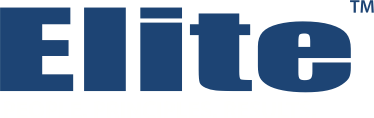
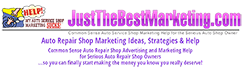




Recommended Posts
Create an account or sign in to comment
You need to be a member in order to leave a comment
Create an account
Sign up for a new account in our community. It's easy!
Register a new accountSign in
Already have an account? Sign in here.
Sign In Now