
cooterdavenport1
-
Posts
7 -
Joined
-
Last visited
Content Type
Forums
AutoShopOwner Articles
Downloads
Blogs
Gallery
Profiles
Events
Store
Links Directory
Shop Labor Rates
Community Map
Posts posted by cooterdavenport1
-
-
2 minutes ago, Joe Marconi said:
All business systems have access to labor and parts guides. I can't speak to the cost for each system, sorry. But, it is not significant when you think about its value. Please bear in mind that a labor guide is just a guide. And sometimes they are way off. Also, the parts guide gives OE prices. With this said, it will be important to understand YOUR DESIRED labor and part margins. One step at a time; don't get overwhelmed. Put first things first, shop around, get demos and make a decision.
And don't worry about a wrong or right decision. No business system is perfect and will do all you want it to do.
OK that is helpful. My understanding is that not all of them had access to these guides which would mean a lot of lost time for my investment if other options have them. I have been approached for demos by RO writer and Napa Tracks already, but am concerned about using an on-premise system for reasons like these.
Are there other reasons I should not be considering an on-premise system? this will help me figure out who to spend my time shopping. Thank you so much for your help.-
 1
1
-
-
20 hours ago, Transmission Repair said:
First, let me clarify something, I was using QuickBooks Desktop Pro which is not cloud based. Cloud based QuickBooks, in my opinion, is lame and very limited. QuickBooks Desktop has many more features that are helpful to the business. I was able to configure QuickBooks to the way I ran the business, not conforming how our business is run to some SMS system. Estimates and invoicing were 2 templates I designed. (shown below)Neil Gause.pdf I was also able to create various fields in our vendor list and customer lists. The front counter ran seamlessly with our accounting. I could print out a P&L or balance sheet with only a few mouse clicks. I have to confess that the way I configured QB bordered on programing because it included knowing QB code. I can't honestly recommend QB Desktop to the average shop, but it is one hellava better app than the cloud-based QB.
I don't know any tips to avoid a cheap SMS other than to ask other shops. Whatever they recommend will likely involve configuring the way your shop is ran to the software.
Thank you for all the help so far. Asking other shops is precisely why we're doing this. Like you said, I don't have time to make a mistake and have to replace a solution. I think I have a good start here so far, and will definitely be factoring QB into my decision, but I am hopeful I can find an system where I don't need it.
What has been a huge drag on my time is the labor guide. I don't have time to look all of this up and call around for parts, etc. I need to be in a bay, especially until I can afford another tech.
I've heard this is an additional cost with a lot of systems. Can anyone provide insight into what systems this would be an additional cost for or one's that don't work as well as a shop would need it to? @Joe Marconi @bantar-
 1
1
-
-
On 1/15/2023 at 11:36 AM, bantar said:
Go with an actual SMS (not QB's). It'll provide you tools that will directly aid you in ways that you don't even know about. You will spend about $400/month, but this will pay for itself many times over as it will provide you computer-calculated margins on parts and and will let you see your profit margins as you are building the ticket. If it is too low, you need to adjust. This live realtime feedback loop is how it pays for itself. You'll be able to order parts online without having to call your parts supplier, which saves you time. You'll get builtin reporting that lets you see your business health in realtime.
I'm using Protractor. It has been around for a long time and has a deep breadth of features. It's missing a built-in DVI though. Others started with the DVI and have a lesser set of features. Stealing from Joe, I'd say consider these: Tekmetric, Shop Ware, Protractor, Mitchell1 (only to be used with Bolt On Technology). I was unimpressed by AutoLeap and have heard nothing great about ShopBoss. But these are also contenders.
Most of these are cloud-based now. This means that you need a reliable internet connection. They handle the software backups for you. I still backup some of my data monthly, but it's just a subset.
Lastly, stay away from the CHEAP SMS's. Just like in any business, you get what you pay for. Pay more to avoid the pig-in-a-dress! 😬 Your monthly fee allows them to continue innovating their software so that you get new features that may help you.
Hope this helps!
Thanks for responding. A couple of questions if that's ok.
What is it about QB that you like so much better than the SMS you ran before?
What are some of the reasons you know to avoid cheap systems?
Thanks for your help!-
 1
1
-
-
On 1/15/2023 at 11:36 AM, bantar said:
Go with an actual SMS (not QB's). It'll provide you tools that will directly aid you in ways that you don't even know about. You will spend about $400/month, but this will pay for itself many times over as it will provide you computer-calculated margins on parts and and will let you see your profit margins as you are building the ticket. If it is too low, you need to adjust. This live realtime feedback loop is how it pays for itself. You'll be able to order parts online without having to call your parts supplier, which saves you time. You'll get builtin reporting that lets you see your business health in realtime.
I'm using Protractor. It has been around for a long time and has a deep breadth of features. It's missing a built-in DVI though. Others started with the DVI and have a lesser set of features. Stealing from Joe, I'd say consider these: Tekmetric, Shop Ware, Protractor, Mitchell1 (only to be used with Bolt On Technology). I was unimpressed by AutoLeap and have heard nothing great about ShopBoss. But these are also contenders.
Most of these are cloud-based now. This means that you need a reliable internet connection. They handle the software backups for you. I still backup some of my data monthly, but it's just a subset.
Lastly, stay away from the CHEAP SMS's. Just like in any business, you get what you pay for. Pay more to avoid the pig-in-a-dress! 😬 Your monthly fee allows them to continue innovating their software so that you get new features that may help you.
Hope this helps!
Thanks for your help. My understanding was that I would need to run servers for Mitchell and that it isn't cloud-based.
Do you have by chance know the reasons someone would favor say a TekMetric over a Mitchell or vice versa?-
 1
1
-
-
On 1/14/2023 at 9:53 AM, Joe Marconi said:
There are many programs out there, and some are better than others, depending on the size of your business and the type of work you do. From what I hear around the industry, a few of the top names are Tekmetric, Shop Ware, Protractor, Micthell1 (only to be used with Bolt On Technology), Auto Leap, and Shop Boss. There are others, but I would say these what I hear are the most popular.
I used Mitchell, but there are a lot of drawbacks. Now that I coach, from my perspective, many clients are happy with Tekmetric, Protractor, Auto Leap, and for smaller shops, Shop Boss.
Let's see what other ASO members say about this. By the way, any company you are interested in will do a demo.
I will definitely be taking demos but want to cut the list down a bit. This information is helpful, so thank you. I have 4 bays and really want things to be more accurate and time/cost sensitive.
Do you know what the people you are coaching like about Tekmetric vs protractor or autoleap? -
Looking to get off of pen and paper for ROs and estimates but unsure what tools to take a look at. Can some people tell me what they use, what they like about it, and what they don't like?







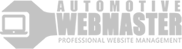
Shop Management tools
in Auto Repair Shop Management Help? Start Here
Posted
Yes. I've been told I'll have to house servers for Mitchell or other on-premise systems, which sounds like a bigger headache than I can imagine from anything where I don't have to. I'm not a computer whiz but I'm good enough to get by on something with no maintenance I'd bet.