-
Posts
21 -
Joined
-
Last visited
Content Type
Forums
AutoShopOwner Articles
Downloads
Blogs
Gallery
Profiles
Events
Store
Links Directory
Shop Labor Rates
Community Map
Posts posted by Oova At Autovitals
-
-
Mark, thanks for the feedback. Based on the feedback from dozens of shops owners we conducted the onsite training with, it is a smashing success. It is actually a 5 week program, where best practices and a Standard Operating Procedure is defined, introduced and monitored: from internet equipment over proper inspection practices and how to sell them. Just one visit doesn't change the world, but developing muscle memory does.
Or as the ATI coach for the group reported: "I have to share a quick story from a conversation with a shop owner this morning: he has a top-flight advisor that has always carried strong sales.. his only weakness has been selling fluid services. On an average 40 car count they usually averaged 1-3 services converted a week. In the 2 weeks since [the AutoVitals trainer] was at the shop optimizing the setup and training the staff, the shop has converted 19 fluid services and 23 fluid services respectively! Now that is a change in performance!!!"
-
SmartFlow starts at $189 a month, and comes in different flavors and features, depending on exactly what you need, you can get the tablets from us and other additions. We offer discounts for affiliations with NAPA - AC, TECH-NET, ACDelco-PSC, ATI, etc.
Just call at 866 9494 2848 and ask for Tom in sales and we tailor SmartFlow to your shop.
-
 1
1
-
-
A Candid Analysis of Today's Workflow Management Tools
Lets summarize the tools and processes available to the independent shop owner, service advisor and technician to manage workflow.
- the service advisor's ability to memorize what is going on
- the technician's ability to recall what the service advisor said 10 minutes ago or earlier
- the service advisor'a ability to decipher the tech's scribble
- The tech's ability to put clear explanations on a piece of paper (work order)
- the WIP screen in your point of sale software (POS)
- the printer printing work orders
- the paper rack holding printed paper sheets
- the bags keeping the key to the vehicle and the paperwork together
- the scheduler in your POS
- a white board or spreadsheet managing the vehicles going through the shop
- a time punching system or flag sheet
The sad part:
Not one of these 11 pieces can be skipped. Service advisors are super heros juggling 11 disjointed "management tools" at any time during the day.
How do they do this? Super hero ability, you knew it already.
Now the even sadder part:
In order for the service advisor to juggle all this successfully, they often skip or at least minimize the engagement with the motorist.
Lets repeat that with different words:"Service advisors skip advising service because they are too busy doing busy work because the tools available are inadequate."
Do you agree, or am I smoking something here?
Last but not least, the saddest part:
You as owner can't measure behavior today, only results from the POS reports.
What does that mean?
- you don't know what tech is pencil whipping or over recommending
- you don't know how many recs from the tech uncovered during the inspection make it to estimate (our research revealed 56% of all recommended actions from the tech are not sold. Fifty-six. Do you smell opportunity here as well?)
- you don't know why the vehicles are in the shop for way too long. Is it the waiting for parts or the service advisor or the dog ate the home work?
- you don't know why the tech efficiency of tech A is at 95% but of tech B at 53%
- you can't change behavior if you can't measure it
How to we turn 11 disjointed tools into 3 integrated ones?
You add a tablet(1) to the techs toolbox, replace the paper rack with a second screen(2) and download SmartFlow(3) to the tablet from the App Store or Google Play and add it to the browser bookmarks on the second screen.
Then get rid of
- paper
- time punching system
- laptops in the back shop
- paper rack
- running back and forth (you might have to buy the service advisor a gym membership)
- white board
- spreadsheets
- bags
- flustered service advisors
Done.
Now your service advisor counter might look like this

The photo credit goes to Matt Purselle, he turned a typical two screen setup into a four screen setup. One screen for the POS, one for SmartFlow, one for email, one for everything else. Two are enough for the beginning, some of our clients use only one and it works too, thanks to built-in alerts.
Matt's counter looks like this seen with the eyes of the service advisor(s).

How do the techs know what is going on? they clock in on the tablet, EVERYTHING is on the tablet now, Identifix, Alldata or Mitchell, work order, inspection sheet, any info they need. They stay at the vehicle and smart-chat with the service advisor and get alerted about new info and new assignments for them.
Have you introduced a daily huddle with the techs? Great, do it like Matt and use a 55 inch screen with touch overlay to manage the day.

How does that sound to you?
Service Advisors are freed up, and can focus on the customer. All recommended actions by the tech are on the estimate now. You can measure and correct tech and service advisor behavior. Pencil whipping, over recommedning, time on the vehicle, tech efficiency and productivity, shop proficiency, anything you want really, since you are digital now.
One of our franchise clients just send this over to me

Sound to good to be true?
Nah.
Ask SmartFlow users in your area or us.
-
 1
1
-
How many searches are looking for your shop and how many are not?
This is a weird question, isn't it? Why would a shop owner care about searches not looking for the shop? The answer is simple: Motorists make decisions based on education. That has been the case since the car become the main tool for transportation. What changed in the last 3 years is the fact that using a smartphone is sooooooo much simpler when educating oneself than calling somebody, the self declared auto expert brother or husband or your shop.
Don't believe me? check out the image

This is a screenshot from Google Trends showing that in the last ten years the searches for "timing belt" have tripled, whereas the searches for "auto repair" stayed essentially flat.
The number of DIYs have not increased, the opposite is true.
So who are those searching people? The answer is simple: Your existing and prospective customers, searching for education, a second opinion, etc. In fact, according to Google's info at the SEMA show three years ago the number of searches for parts and educational info (e.g., "Check Engine Light") exceeds the number of searches for your shop (e.g. "auto repair", "brake repair" etc,) by thirty times. 30 times. Did you just say "wow"?
Is your web presence optimized for these searches and do you catch those searches?
Probably not.
Since we have introduced this new SEO strategy and launched a new product called TopFuel 12 months ago, we have received testimonials from clients, who have a good problem to solve: Too many new prospects. They refuse service since the shop's capacity to serve them at high quality is not big enough. 400% more impressions on Google, 300% more website hits, twice as many new customers compared with one year prior.
Check out this article with examples, how it impacted them and what they did about it.
Education is key, but you knew that already.
make it available so that motorists find your website, instead of 10w40.com or similar websites.
-
Thank you flacvabeach.
I'd like to mention that our SmartFlow service is not limited to digital inspections. It offers a workflow management system, which exceeds any POS' work in progress screen capabilities. www.autovitals.com/smartflow
running back and forth between counter and back shop is thing of the past, dispatching technicians directly from the counter, smart alerts send messages to service advisors, bidirectional texting to motorists and emailing inspection results, diagnosis results, OEM recs and TSB's/Recalls with just two clicks. Freeing up the service advisor from busy work so they can advise service.
-
Mark,
thanks again for reporting here. I'd like to invite everybody for our webcast next week on Thursday, when the four shop owners featured below will share their recipe for success. Everyone of them have increased their ARO by at least 20%. They all use SmartFlow to various degrees.

Brian Bates, Dan Garlock, Russ Hilliard and Bill Connor.
Register Here for the webinar!
-
Mark, I assume "First Landing AutoCare" is you.
I am glad you get the word out, your AutoVitals product advisor is Brian and he will lead you through the onboarding. And since you are mentioning it. The most important thing about a smooth configuration is to set up your workflow in SmartFlow. The onboarding is in three steps/webinars:
1. How to do inspections fast and comprehensively
2. How to create/modify a highly effective inspection sheet as well as detect pencil whipping and over-recommending.
3. How to run SmartFlow and get completely paperless.
this will take place in the next two weeks.
For the third portion it is helpful to have documentation about your current workflow. Could you send us any documentation you might have?
Uwe












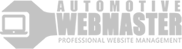
Auto Vitals
in Management Software, Web Sites & Internet
Posted
Lmcca,
I'd like us to look at value of a service for a moment before assessing it by cost only. Assume your ARO gets increased by $50 in addition to the $200 ARO you might experience today and before using AutoVitals you have 200 appointments a month. I am using numbers, which are low. Real numbers are higher. Then the CRM system with built-in call, email and postcard campaigns and Loyalty Point system increases the number of appointments by 10% we are now at 20*$250 = $5,000. Then the customer acquisition gets you 10 more new customers a month than today. That is an immediate value of $2,500 and an increased retention value depending on your retention rate. In a nutshell you get 200 appointment with $50 higher ARO and 30 additional appointments with $250 ARO, not counting the future visits of new customers. Is this convincing?