Effectively managing your products and services list is essential for auto shops. Not only does this simplify and streamline your invoicing process, but it also ensures that your financial records are accurate and organized. In this blog post, we’re breaking down a simple and practical approach to setting up a products and services list for auto shops that maximizes your overall efficiency.
The Common Pitfall of Auto Shop Products and Services Lists
In our work with auto shops, we often see a common pitfall in their products and services lists. The mistake they make is creating an overly extensive and long products and services list. This happens when auto shop owners add a new product or service to their list each time they make a sale. This leads to a confusing list that’s a million miles long. However, you can avoid this pitfall by streamlining your products and services and using descriptions effectively.
How to Streamline Your Products and Services List
Instead of creating a new product or service for each transaction in your auto shop, consider setting up a small handful of products and services and use the description to enter specific part numbers or details on the service provided.
For example, set up a “Parts Service” item which is linked to the “Parts Income” on the chart of accounts. Then, each time a parts sale is made on an invoice, put the part number in the description with the correct price.
Here are a few key categories that we recommend you include on your products and services list.
LABOR
This category covers all labor charges for various types of automotive work, such as diagnostic labor, repair labor, or maintenance labor.
PARTS
This is the category where it’s important to create a “Parts Service” item linked to the “Parts Income” account on your chart of accounts to avoid a long and confusing parts and services list. Whenever a part is sold, enter the part number and details in the description along with the current price.
DISCOUNTS/REFUNDS
This category can be used to track any discounts or refunds that are offered to customers. This is important to track separately in order to make adjustments as needed.
SUBLET
If your auto shop occasionally subcontracts out work to other service providers, this is the category you’ll use to record the costs of these sublet services.
TIRE
Having a specific tire category for tire sales, installation, and other related services is a great way to keep these invoices separate.
By having a streamlined products and services list, you can ensure your list is easy to navigate, which saves you time and reduces the risk of errors. You’ll also make financial reporting more accurate by using descriptions and properly documenting each transaction. Plus, it will make invoicing and filing receipts more efficient and give you financial clarity to help you make informed business decisions.





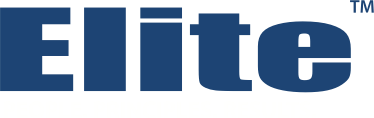








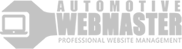
Recommended Comments
There are no comments to display.
Create an account or sign in to comment
You need to be a member in order to leave a comment
Create an account
Sign up for a new account in our community. It's easy!
Register a new accountSign in
Already have an account? Sign in here.
Sign In Now